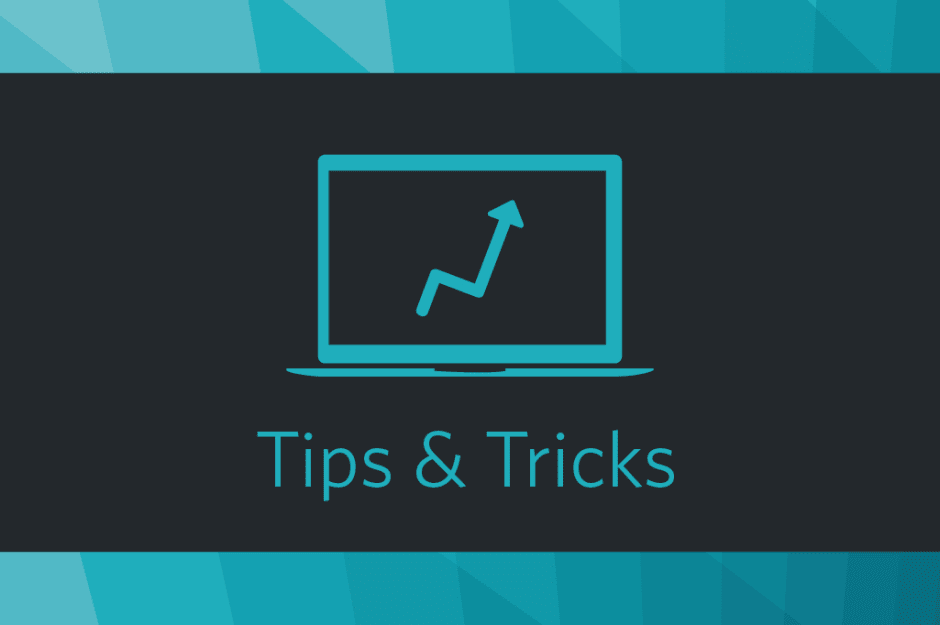Adblock Plus Acceptable Ads
If you don’t expect to generate more than 1M additional ad impressions by whitelisting your website with the acceptable ads programme, this service is free for you. However, if you go for this option your ads have to match the criteria. This includes banners having to be clearly marked as advertisement and not being placed in the content, among other restrictions.
Communicate with your adblock users
There are a number of messages you can give to users who are using adblockers. Some attempt to educate users, asking them to disable the blocker while others ask for donations as alternative monetisation. There are some bigger publishers who use subscription models as a way to monetise ad-free content. For example, German publisher Schöner Wohnen shows a popup to adblock users, explaining that their site is funded by advertising. It offers a subscription to access the site as an alternative to disabling the adblocker and surfing for free:
What you can do
Communicate with your adblock users even though it may seem like a radical step, especially for publishers with a high number of adblock users. Weigh up what might happen if you lose some of them.
As adblockers often also disable social sharing buttons, aside from not contributing to the income through advertisement, these users also have little value on social signals. However, there are more consequences to consider, such as the impact on your bounce rate or comments on your website. The only way to know the impact of the actions you take is to test and analyse the results. In most cases, the alternatives (subscription models, donations or Micro Payments for the consumption if specific content) aren’t attractive either.
Recently the IAB released an adblock detection script (under MITLicense), that you can tailor to show individual messages to adblock users. You can request the script on the IAB site or download it here.
Detect Adblock by Adblock Analytics offers another easy to implement script based solution to detect adblock users and show a specific message.
Adblock detection WordPress Plugin
If you run a WordPress site, you’ll find a variety of adblock detection plugins in the directory.
We tested Adblock Notify to show you the three alternative message types the plugin allows you to display to users with adblockers enabled.
- Modal Box
The modal box will pop up as a user enters the site and show them an individual message which you can modify in the backend.
- Redirection
The second option allows you to redirect users to a specific page on your site. In our example, we created a site that explains the costs of running our blog, to make it clearer to the user why the costs need to be supplemented with advertisement. If you choose this option, you can exclude this site from search engines as it may not be relevant for your rankings.
- Alternative Message
This option allows you to create and display an alternative message where a banner would usually appear. Out of the three options, this is the smoothest for the user experience as they aren’t interrupted or redirected.
Our example shows how this looks in the sidebar of our website.

Other examples of anti-adblock plugins with good ratings include:
Are adblockers a threat to your business? How are you dealing with it? We’d love to hear your recommendations and opinions, so feel free to get in touch.