Understanding the Awin payment process is important so you always know the status of the transactions you drove, and exactly when you will be paid.
The Awin payment process works as follows:
- A transaction is made and tracked in the Awin interface. (The transaction will be recorded as Pending in the Awin interface.)
- The advertiser reviews the transaction and either approves or denies it. Approved transactions will be marked as Uncleared, meaning that while the transaction is approved, the advertiser has not yet paid Awin. (The average approval time for transactions is 30-45 days. Some advertisers like hotels will only confirm a transaction once the hotel stay is complete.)
- Once the advertiser pays Awin for the transaction, it will be marked as Cleared. Awin will pay the publisher on the next payment day, either the 1st or the 15th. (The payment day will depend on the payment frequency you selected in your payment details, either once or twice each month. You will also only be paid if you have met your minimum payment threshold. The network minimum is $20, but you can choose to set this higher.)
For a visual representation of this process, click on the Dashboard tab.
Average payment time + payment status
When looking for advertisers, we recommend you pay attention to the average payment time and payment status. This will help to ensure you are paid in a timely manner for your promotional efforts.
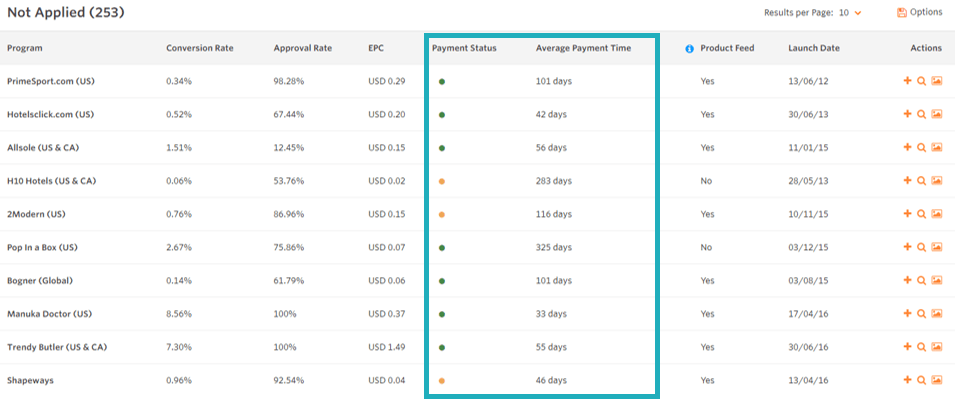
The average payment time is how long you can expect to receive payment from the date of the transaction. The payment status is a color-coded system used to describe that advertiser’s financial standing with Awin.
- Green– You will be paid for all advertiser commissions regardless of when the advertiser pays Awin
- Amber– You will be paid for advertiser commissions only when payment for the corresponding invoice has been received by Awin
- Red– You will be paid for advertiser commissions only when payment for the corresponding invoice, and the other outstanding invoices, have been received by Awin. Awin would recommend that publishers do not promote advertisers who are set to this status
Payment overview
The Payment Overview page includes all information regarding your next payment. To see your Payment Overview, hover over the Reports tab and under Payment, click Overview.
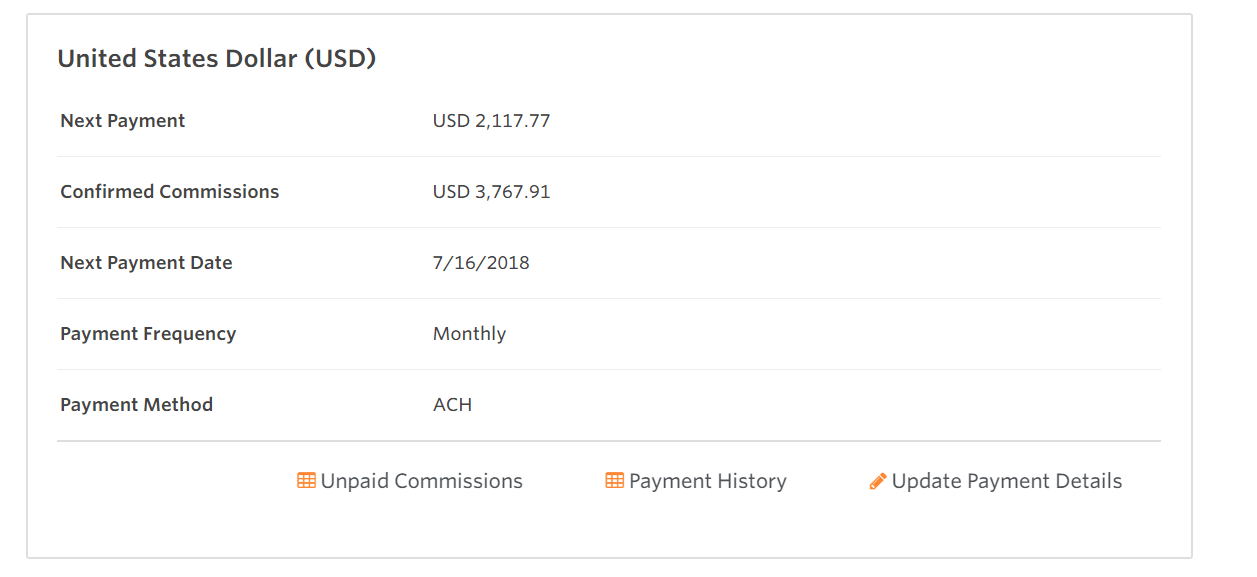
- Next Payment– The amount the publisher is due to be paid in the next payment. This amount is fixed and once published in your account will not change. Publishers can only be paid for approved transactions
- Confirmed Commissions– The amount currently being held until Awin receive payment from the advertiser
- Next Payment Date– The date when your next payment will be released
- Payment Frequency– How often each month you will be paid, provided you met your minimum payment threshold
- Payment Method– The method you have chosen to be paid through
To review how to complete your publisher profile, please click here. To review updating your payment details and joining advertiser programs, please click here. To review building links and finding creative, please click here. To review Awin's additional promotional tools, please click here.
Questions? Please contact our publisher management team.