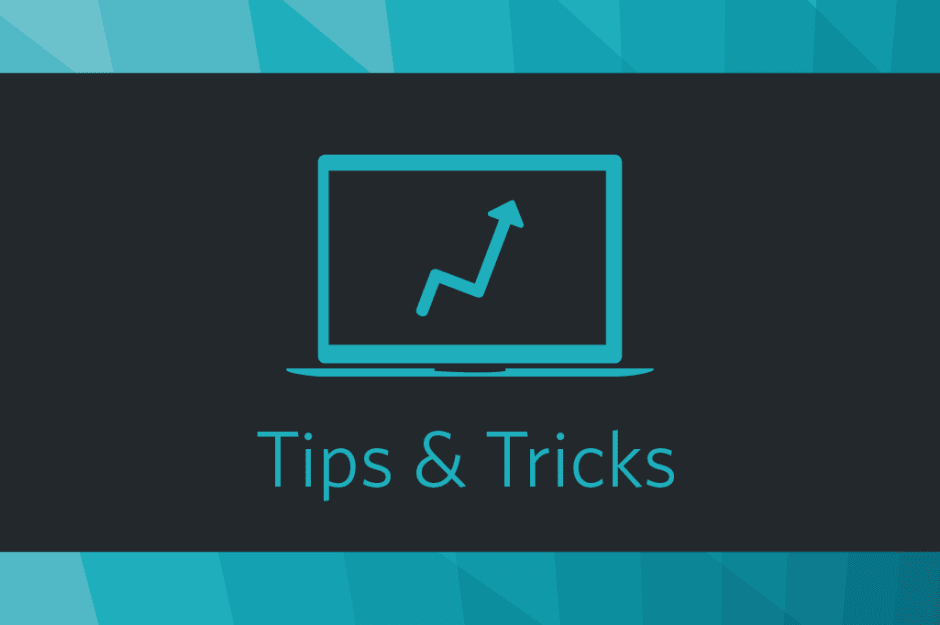Whilst the Awin interface provides a variety of different reporting functions, a lot of publishers use Google Analytics alongside the analytics provided by Awin because it’s a great additional reporting tool for different KPIs, allowing you to track conversions and give you further insight on how users interact with your site.
Google Analytics, in very basic terms, allows users to access varying information on site visits such as the location of these visitors, the visitors’ journey (providing information on where the traffic has come from and each step of the visitor journey up until a purchase has been made) and what device your visitors are using. The information that Google Analytics provides offers an insight into the most beneficial marketing strategies and what content is driving the most traffic for you. On top of the visitor-based data, Google Analytics also offers information on site speed and ways in which it can be improved.
Implementing Google Analytics is simple. The sign up requires some basic information to set up your account and once this has been done GA will generate a tracking ID, specific to your site. The tracking ID is a small line of JavaScript that will need to be added to each page that you wish to be included in your Google Analytics data.
The Awin reports display specific advertiser performance, link performance, a list of all transactions, device performance, product performance, conversion rates and general performance, all readily available over specified periods. Awin reports and Google Analytics aid in site development as the tools allow you to obtain as full an understanding as possible of all types of data relating to your site, enabling you to learn how to best generate traffic for your site.